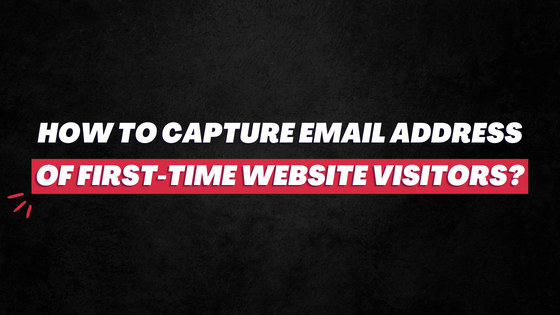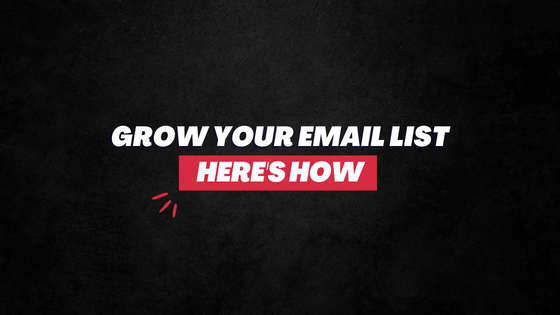You want to grow your email list.
You want to write killer email copies that get opened, read, and clicked.
You want to drive traffic to your blog through emails.
And most importantly, you want to turn your subscribers into customers that drive your revenue.
This complete guide on email marketing for bloggers, business owners, and agencies will teach you exactly that.
The guide covers the basic and advanced email marketing practices to help you up your antè.
(Spoiler: It isn’t as difficult as it sounds! ;))
The Basics of Email Marketing
Building an email list is often recognized as the most fundamental part of running a blog.
Unlike social media where an algorithm decides the reach of your communication, there’s no such limitation with emails.
You enjoy FULL control of who you reach, who consumes your content, and what action they take.
Moreover, emails still remain a highly personalized form of communication that’s less passive in consumption.
There’s a reason, after all, why 59 percent of B2B marketers say email is their most effective channel in terms of revenue generation.
And there’s a reason why 80 percent of retail professionals indicate that email marketing is their greatest driver of customer retention.
Heck, contrary to the popular notion, even 73 percent of millennials identify email as their preferred means of business communication
Harsh Agarwal of Shout Me Loud says “I only started email marketing at a later stage of my blogging career. This is one of the biggest regrets that I have.”
Now, of course, few can deny that email open rate and conversion have declined in recent times.
With people’s inboxes over-spilling, there’s a good chance that your emails would often go unread.
But this is where branding comes into play. If subscribers recognize your brand, trust it, and want to actively engage with it because of the value it brings, you can solve low open rate and conversion problems to a large extent. Now, branding is a whole different topic altogether, good for some other discussion. Let’s, for now, stick to this email marketing guide for bloggers, business owners, and agencies.
How To Build An Email List?
Your blog visitors won’t give you their email just because you’re asking them nicely.
There are many different variables that come into play here.
Besides, today, more than ever, people are skeptical of giving their emails on websites. This makes the task of building an email list even more challenging.
But here are 11 tips on how you can gain more email subscribers:
1. Create a Lead Magnet
Why would people want to give you their email?
Most likely, unless you’re super charming, they would give you their email because they are getting something in return.
A lead magnet is that “something in return” – an incentive that you give people for free in return for their email (or phone number).
Now depending on your blogging niche and goals, there are many lead magnet ideas that you can try.
Like, eBooks, email courses, templates, content extensions, checklists, webinars, exclusive reports, toolkits, and more.
Choose your lead magnet wisely.
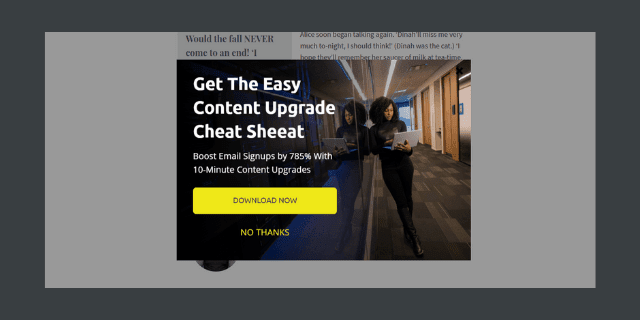
Note: You can have multiple lead magnets – the more, the higher will the chances of visitors giving you their email.
2. Have Multiple Opt-in Forms On The Page
Continuing with the previous point, if you have multiple lead magnets, you definitely need to have multiple opt-in forms.
But even if not, even if you’re offering just one thing, having more than one form is a good idea.
This helps remind visitors that you want their email addresses.
It also makes it convenient for the person to subscribe.
Of course, you don’t want to be obnoxious and have subscription forms popping from everywhere. This would only annoy visitors.
So, be thoughtful. If confused, just look at your successful competitor and you will have a fair idea of how many opt-in forms you should have.
3. Position The Form In The Right Place
After you know “how many forms”, comes the question – where to put them.
Strategically positioning your opt-in forms can have a major impact on the number of people who subscribe.
Placing one above the fold on the homepage is a popular option. The form is the first thing a visitor sees, which improves the chances of conversion.
Welcome mat, floating bar (on top), a form at the bottom of every blog post, sidebar, and scroll box are other popular positions.
Do A/B testing to find which one is ideal for you and converts better.
4. Come Up With A Convincing Copy
- “Please sign up and get the fitness cheat sheet.”
- “Get the exclusive cheat sheet for FREE to fire your fitness regimen (and get in share quickly). Just give your email and it’ll be on its way.”
Which copy is better?
Of course, the second one.
It’s no surprise that the copy/lines that accompany your opt-in form are very important in hooking the visitors and convincing them.
Make sure to use powerful words like “Free” “Exclusive” “Kickass” “Ultimate” and more.
Explain what exactly the subscribers will get in return for their email.
Tell them how what they are about to get will solve their problems.
But be sure not to have a very long copy that bores the readers.
5. Optimize Homepage Above The Fold
Homepage’s Above The Fold is very powerful in conversion.
Visit any top blogger’s homepage and you will find something very common: They all are trying to get your email address.
Their opt-in form or value proposition is the first thing you will see on the homepage.
There’s a reason why!
It converts better.
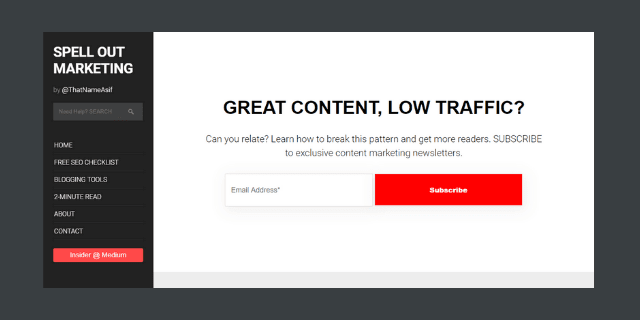
So, redesign your blog design and place an opt-in form above the fold of your homepage.
Recommended Read: Above The Fold Content Optimization- 16 Best Practices
6. Create Personalized Squeeze Pages
A squeeze page is a landing page that’s designed to capture email addresses from potential subscribers.
Now here’s a mistake many people make…
What many bloggers and marketers do is have just one squeeze page. A very common one. And they try to target everyone with that generic page.
Unsurprisingly, this doesn’t convert high vs. the pages that are highly personalized.
If you can make the person feel like “this page” is exactly made for her/him, she/he is more likely to give you the email.
For instance, “Hey good people of Tampa, are you looking to grow your business” would convert better with people of Tampa vs. a copy that reasons “Hey everyone. Do you want to grow your business?”
Personalization is a very powerful tool. (People want to feel special!)
So, segment your target audience into different groups and create several subscriber personas.
And then create multiple squeeze pages that are personalized for individual groups.
7. Install AI-Powered Chat
This has become a legit way, in recent times, to drive conversion.
You install an AI-powered chat software, which will sit on the screen; usually (and preferably) somewhere at the bottom-right corner.
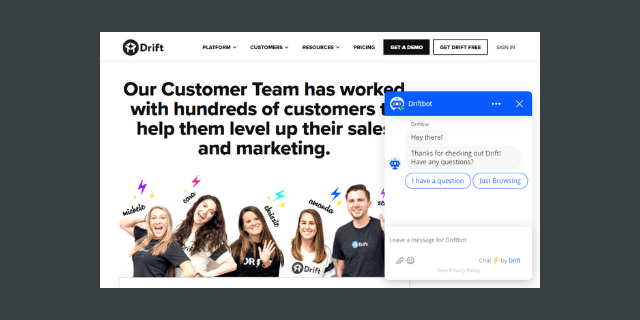
It will push pre-defined messages to the visitors. Through bots, you can smartly engage them in a conversation or get them hooked, and then ask them for their email.
There are many AI chatbot solutions out there. Intercom is possibly the most popular one. Other names include collect.chat, Tidio, and SnatchBot.
Some are premium, others are free.
But, of course, if you want advanced chat features like higher personalization and more automated responses, you will have to spend some money.
Bottom line: AI chatbots can help you get a lot of email addresses.
8. Ask People To Subscribe Inside Your Blog Posts
Sometimes getting something is as easy as asking.
Simply ask people in your blog posts to subscribe to your email list.
Now there are many ways to “ask”— either be blunt or be creative.
At the end of every post, something like “If you liked this post, please subscribe to my email list” can be adequate.
Creatively, in the middle of their reading duration, you can say something like…
“Hey, hold on! While you enjoy this post, you should know I email more such interesting (and exclusive) content to my subscribers. If you want them, just give me your email and I’ll send you one instantly.”
With such lines, experimenting is the key.
So, keep changing your copy (and the position of the copy in your blog post) to find out which one converts better.
9. Try Content Cliffhanger (and Content Upgrade) Technique
You publish a post, say, “15 ways to build your email list fast”.
Now instead of giving all the 15 ways in the article, you gave only 10. For more ‘5 ways’, people have to give you their emails.
This is an interesting technique. But it also demands that your content is of very high value which actually compels visitors to give you their email addresses.
Don’t confuse it with the content upgrade technique.
With the content upgrade, you publish a post, say, “15 ways to build your email list fast”.
In the article, you give away all 15 ways. In addition, you also provide a few more exclusive ways that people can get if they provide you their emails.
This technique works quite effectively.
Try both content cliffhangers and content upgrades through different articles and see which one brings you higher conversion.
10. Remind people on social media
Bank on the following that you have built on social media.
Once in a while, remind your followers/fans to subscribe to your newsletters. Give them good reasons why they should.
Assure them that you won’t send them spam and that they can unsubscribe anytime.
Convince them with personalized and creative copies.
And if you’ve got a marketing budget, invest in ads to promote your email list.
Ads on Facebook and Instagram are underpriced. Plus, with the flexible targeting options they offer, high conversion is almost guaranteed (provided, of course, your lead magnet is tempting).
11. Install the (right) pop-ups
We now have many different types of pop-ups to build an email list – FROM Entry TO Exit pop-ups, click TO timed popups.
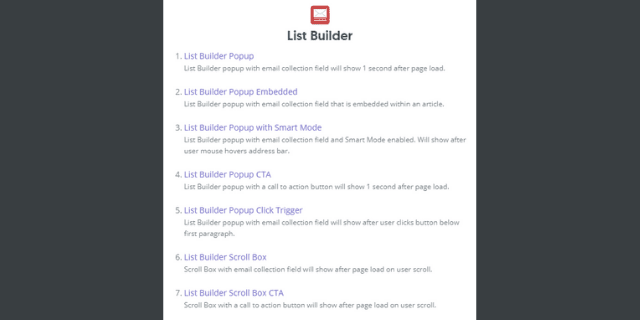
Each has its own relevance and effectiveness.
There are several factors you should consider before picking anyone.
For instance, a pop-up that comes right after someone visits your blog might not convert well if your returning visitor rate is low. Because you haven’t provided them any value yet.
If your blog design is too heavy already that loads slowly, picking an image or video-heavy pop-up is a bad idea.
You’ve got to factor in the visitors’ intent, your value proposition, what your competitors are up to, the pages you’re targeting, and more.
Generally speaking, the on-exit popup is usually considered good. It comes when a person is leaving your site. So, it doesn’t hinder their browsing experience and provides them with the last option to engage with your blog.
So, think through – but do not overthink. Just pick a pop-up and see how it performs. And then experiment with other types to see which one performs the best.
NOTE: Popups can convert well. However, they also come in the way of good UX; this is truer on mobile devices. So, you’ve got to be careful in ensuring that its benefits outweigh the disadvantages.
Recommended Read: 5 Data-Driven Lead Generation Hacks That You Must Use Today
How To Write Killer Email Copies – 16 Actionable Tips
Email copies are slightly different than writing anything else.
With so many emails demanding their attention in the inbox, a person won’t spend too much time reading one email. She/he will hit the ‘back’ button rather quickly.
Moreover, many people won’t read the email carefully and in its entirety. They will just casually skim through.
So, you’ve got to understand these different factors and the intent of the readers when writing your email copies.
Here are 16 email writing tips that would help you get more love from subscribers:
(Note: I have talked about the subject line in the next section!)
1. Keep it short – very short
People don’t have time to open emails – let alone read them.
So, when someone does open your emails, don’t take their time as given or guaranteed. Value their time.

Whatever you have to say, complete it in limited words. Be clear and concise.
Don’t over-explain. Never include information that’s irrelevant or is not required.
2. Change your mindset to “bring them value”
Instead of thinking “How do I get subscribers to buy this” and “They will click on the link, come to the sales page and then buy”…
Think “how do I bring them more value”.
This basic change in mindset – as cliché as it may look – can bring about a big difference in the kind of email copy you produce.
Focus on providing more value to the recipients. And you will automatically have a magnetic email copy that converts.
3. Use a personalized tone
Refer to them in the second person, as “you” and “your”.
Instead of “we”, if possible, refer to yourself in the first person – “I” “My” “Me”.
Include the name of the recipient – “Hey, Mindy.” (Almost every email marketing solution provider provides this feature.)
If you could provide more personalization, do that.
For instance, if they subscribed to you from a unique landing page, a line like “Did you use Tip #5 from that list of best fitness regimens?” can do wonders.
Or, if you asked for more user details during signup, like their location, you can send something like “Yes, it’s too hot in Brisbane. Do you know what would help?”
Personalization is a key driver of high conversion.
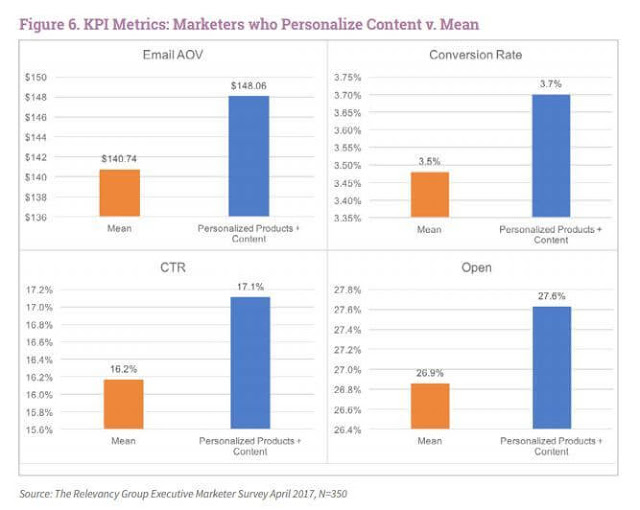
4. Be as clear in the copy as possible
No fancy words. No never-ending lines. No explaining things that are too complex.
Your email copy must be as clear and understandable as possible.
Something interesting that catches your attention, the problem subscribers are facing and the benefits of your solution – besides these three things, unless required, you do not have to include much in your email.
5. Start in the right, non-cliché way
“Hello, how are you? Hope you’re doing fine…”
It’s an old and cliché (and boring) way to start your email. And readers would usually hit the back button fast if they opened the email in the first place.
The beginning is very important.
Don’t waste it by exchanging pleasantries.
Start with a relevant statistic that catches your attention.
Or, simply start by mentioning the problem the recipients are facing.
“Even after spending hours in work out, you’re struggling to get in the desired shape. Right?”
“You purchased the best clothes. But you still don’t look good on Insta images.”
“You’re producing kick-ass content. But nobody reads it. Ever wondered why?”
When you mention the problem the person is facing, you would immediately get in their good books.
You would get them to think that you understand their problems, which also means that you would likely provide them with the right solution.
6. AVOID any fancy design
Keep it plain, simple, and text-based with NO design aspect. (Unless, of course, it’s necessary!)
Heavy designs can get your email to the Spam box. And if not, you will almost inevitably end up in the ‘Promotion’ tab.
So, avoid any fancy design, font, style, or format.
Keep plain text-based, as you see on the notepad.
7. Avoid the “trigger” words
There are many words that if you use in your email copy can get that email filtered as Spam or Promotion.
So, when you’re writing an email, avoid such trigger words.
The idea is simple: Do not use words that sound spammy and promotional. Do not use words that sound exaggerated and attempt to get people to click on any link.
Here’s a collection of email spam trigger words by Simplycast:
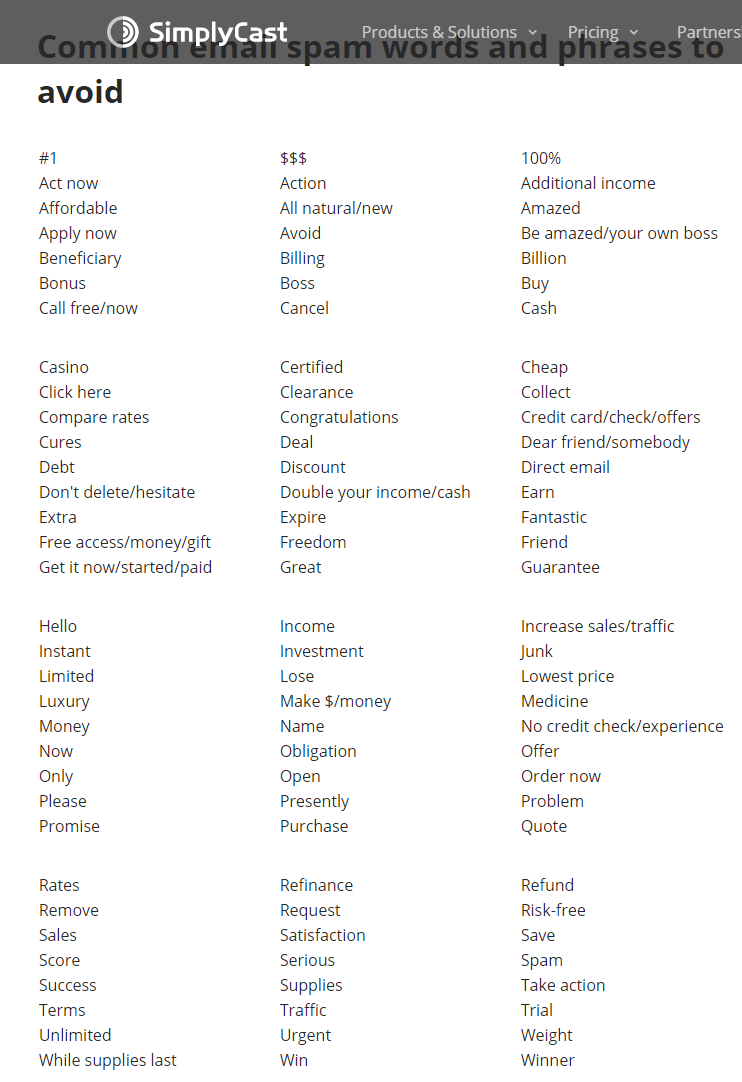
Hubspot has a list of email spam trigger words too. Check it out here.
P.S. ALSO, AVOID ALL CAPS.
8. Talk like you’re a friend
Inbox is a personal space. Nobody wants businesses to bombard it with promotional, non-relevant emails.
So, keep the email informal like it’s coming from a friend.
Talk like you would talk to a friend.
Except for a few instances, the worst thing you can do for your conversion is to create an email copy that’s formal.
9. Format it properly
Keep the lines short and simple.
Have no more than three lines in one paragraph.
Sure, divide your email copy into different headings and sub-headings. BUT avoid the need to use too many headings and sub-headings in the first place.
Use bullet points whenever needed.
In short, format your email in a very clean way that’s relaxing and convenient to the eyes.
10. Mention their problem
As mentioned already, in your email copy, you need to focus a lot on the person’s problem. (And then the solution!)
After all, the reason why people would want to read this email in the first place is that it addresses their problems and then likely provides them with a good solution.
So, whenever you write an email copy, start the entire process by focusing first on the problems of the recipients.
Remember, people love communicating with those who understand them.
If you genuinely understand your consumers’ problems, engaging them would become quite easier. And this will open many doors for conversion.
11. Repeat your call to action
You want the subscriber to act after reading your emails.
Not only should you explicitly mention what she/he should do, but you should also repeat the CTA for maximum effectiveness to ensure that she/he *really* understands what needs to be done next.
So, in the body, repeat your call-to-action, without sounding too pushy, in the right way.

12. Ensure the body is relevant to the subject line
If you’re making a promise in the subject line, make sure you’re delivering on that promise in the email body.
If your Subject is “You will never have problems getting your child to sleep again”…
Be sure that your email copy does have a fitting solution – and not some rhetoric like “Let her sleep whenever she wants to”.
When your email body doesn’t match your subject line, it hurts your trust value.
So, the next time you send people an email, they are now less likely to open it and read.
13. Don’t include too many links
Instead of providing all the options (likes) in the email itself, get subscribers to come to a personalized landing page and then navigate from there to different pages.
Including too many links filter out your email in the Promotion or Social tab, which will virtually kill its open rate and CTR value.
Moreover, it might even get your emails to the Spam folder, which will murder your email marketing campaign.
So, avoid including too many links in the email. Three seems ideal. (Two is best in my experience!)
14. Learn from industry leaders
Your successful competitors, too, have an email list. They, too, run email marketing campaigns.
And if they are really “successful”, there’s a good chance that they are doing their campaigns right.
Learn from them.
Subscribe to their newsletters.
Read their emails. See the kind of email copy they produce. Learn and get inspired.
15. Do not send it immediately
Just like how you treat a blog post, treat your email copies.
After finishing, do not rush to send it. Stop, take a small break, and then return back for a rigorous editing session.
Edit and proofread and then send.
Don’t try to get it “perfect”. But be careful to avoid the common blunders.
16. Do split testing
Learning from guides and others will help you only so much.
If you really want to get better and achieve optimum results at a given time, you’ve got to act and then make proactive efforts to get better.
Split testing is the key.
Try different formats, words, length, time, and call to action. Test, test, and test.
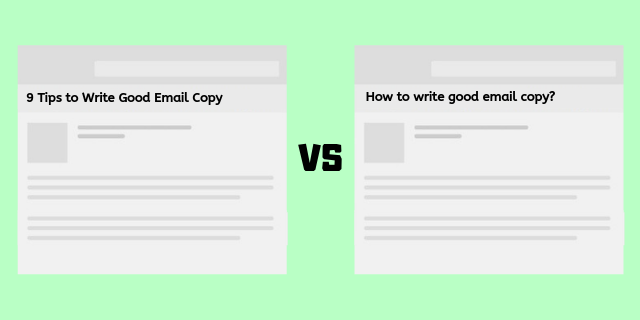
Find out which combination works best for you.
After all, your needs and goals are unique. Others can guide you to it but they can tell you what’s ideal for you. That is something you will have to find out yourself.
9 Tips For Maximum Email Open Rate and CTR
This is, of course, the most important part.
What’s the point of sending emails if people are not opening them?
What’s the point of running an email marketing campaign if it’s not converting?
So, a large part of your email marketing strategy should concern the email open rate and click-through rate.
How to improve these two key email metrics? Here are 9 tips:
1. Make sure the recipients know you
If they don’t know you, the only reason they will open your email is to unsubscribe.
So, you’ve got to ensure that they recognize your name in their inbox, in the crowd of so many emails fighting for their attention.
Your (Sender’s) name has to be familiar that they instantly recall “oh, that guy” or “oh, that gal” and then remember why they are getting this email.
“Dan from ZYX Consultancy” is a safe option and popular format.
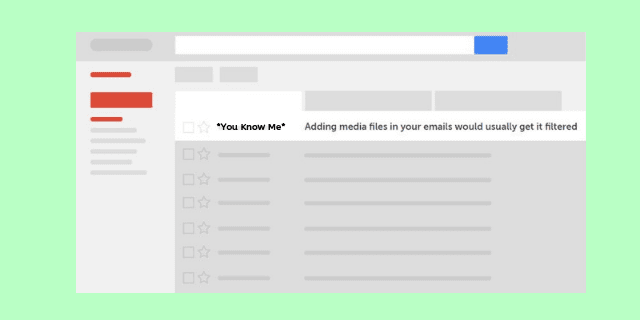
In short, put forth your name or phrase that you think will help your subscribers recognize you.
If you think they need more details recalling your name and why you’re sending them emails, start your email copy with some details, like…
“You visited *name of your blog*, loved *title of your content*, and decided you want more by subscribing. You made the right call….”
Today, the chances of someone clicking on the links in an email from a stranger are very slim.
Else marketers would still be buying email lists and blasting emails brainlessly. (Not that they don’t do that still!)
In addition, after making your efforts to help subscribers recognize you in the first few emails, maintain consistency.
Do not email them once in a blue moon. Reach their inbox regularly so they remember you.
Do not allow them the time to forget who you are.
2. Avoid getting filtered in Promotion or Spam
As mentioned earlier, there are trigger words that can get your email filtered in the Promotion tab or, worse, the spam folder.
You must avoid these words to end up in the priority inbox.
But aside from this, there’s a lot you can do to at least avoid the spam filter when doing email marketing:
- At the time of signup (and on social media), ask subscribers to add you to their address books.
- Send emails regularly to prevent your email list from getting stale, which would usually increase bounce rate, spam complaints, and unsubscribes.
- Avoid images and fancy designs/templates in the email body.
- Keep the body plain text-based with no fancy fonts and styles.
- Do not include any attachments.
- Send emails through a reliable and reputed Email Service Provider.
- Authenticate your email address by setting SPF and DKIM records for your domain. (You will find information on this from your ESP.)
- Don’t shorten your URLs. Keep (or hyperlink) it in raw form.
- AVOID ALL UPPERCASE IN THE SUBJECT AND EMAIL BODY.
- Encourage recipients to reply to your emails.
- Say “no” to formal openings like “Dear….”
- Make proper use of punctuation in the subject line.
- Manually remove bounced emails to maintain a good deliverability rate. Keep your email list clean and healthy.
- Actively remove inactive subscribers who never engage with your emails.
- If possible, pick the double opt-in method where the person submits the email and then has to confirm that email in the inbox by clicking on the confirmation link.
- Include an unsubscribe link in the email footer.
Follow these basic tips. They will help you avoid getting your emails in the Promotion tab and Spam folder.
3. Write a killer subject line
After the sender’s name, this is what the recipients will see next.
And this is what will make or break the deal for you – will this email get opened or not.
In fact, 47 percent of people open emails based on the subject line alone.
So, it’s important that you put a good amount of thought into coming up with the best possible subject line for your emails.
(But it’s equally important to not waste too much time here in the name of being “perfect”).
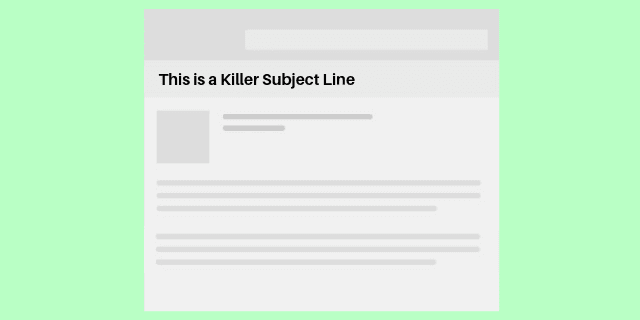
Now the most important question here is…
What is the best email subject line length?
The answer isn’t very concrete. And it varies from study to study.
CoSchedule suggests that 17-24 characters is the best email subject line length.
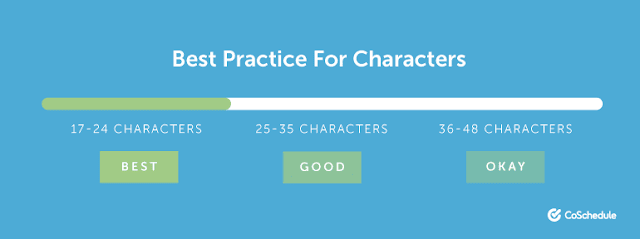
In terms of words, it says 3-5 words are ideal.
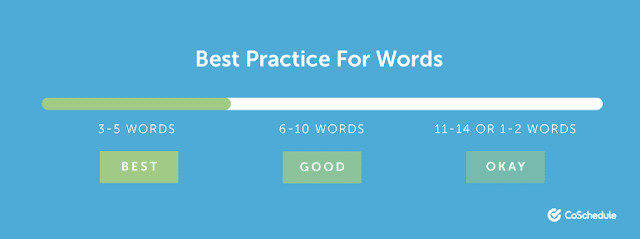
Aweber did its own research, analyzing 1,000 subject lines of top marketers/experts. And it found that 43.85 is the average subject line length of these experts.
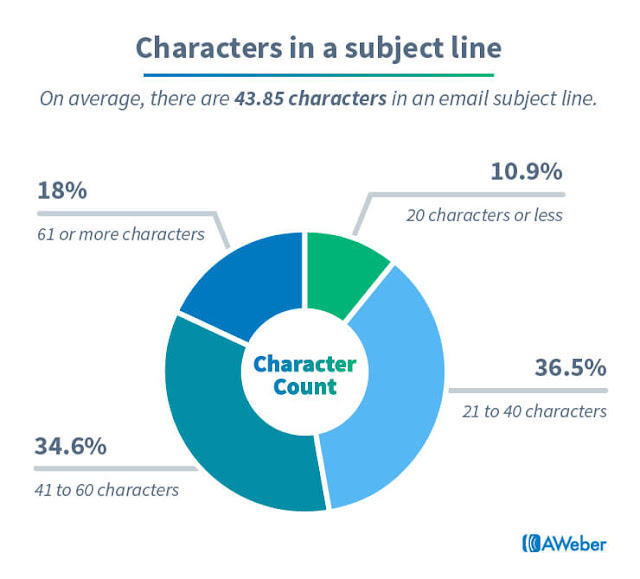
Marketo says 41 characters is the sweet spot when it comes to getting the most click.
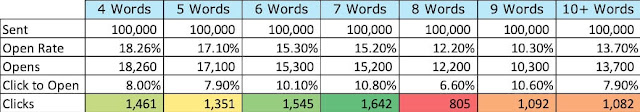
MailChimp maintains a neutral stance here. It says, “For most users, there is no statistical link between subject line length and open rate.”
Clearly, there’s no right answer as to how long your email subject line should be.
However, almost everyone suggests that it should be as short (and sensible) as possible. This is more true today than ever when many people read emails on their phones where the screen space is small so a part of the subject line gets hidden.
So, write short email subject lines.
Aside from that, here are 9 tips you should follow to write the best email subject lines that boost the open rate:
(i) Keep it authentic with no exaggeration and false promises.
(ii) Include emoticons if they fit or feel relevant. They can help your email stand out in the inbox.
(iii) Be personal. Include the person’s name or any other personal detail that makes them think that you know them.
(iv) Avoid any fancy words or industry jargon. Keep it simple and straightforward.
(v) If you’re funny, try some humorous lines. But ensure it doesn’t sound too forceful, corny, and cliché.
(vi) Use numbers and special characters. Again, they will help you out-stand other emails.
(vii) Ask relevant and personalized questions. This will push many to open the email for the answer.
(viii) Make it time-relevant. Have a deadline. Include a date in the subject to communicate urgency.
(ix) If you’re clueless, say something weird and unexpected. But make sure it somehow fits the context of your email body.
Of course, do A/B testing between two groups to find which subject line does better before pushing the email to everyone in your email list.
4. Do not waste the preview text
Admittedly, not many people care about preview text – a snippet of text that appears right after the subject line.
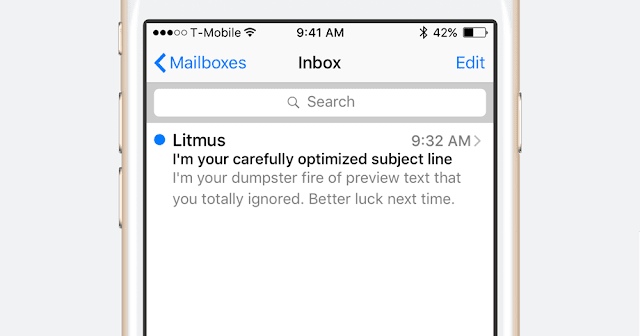
(Source)
However, it can help you add context to your subject line, provide more info about the email copy inside, grab recipients’ attention and, hence, improve your open rate.
So, don’t let it go to waste. Use this space thoughtfully.
- Foremost, you’ve got to be careful about its size. Different email clients support different sizes. Some will show no more than 35 characters, others will show over 100 characters. Also, the size of the device affects its visibility. Mobile devices have smaller space; they clip a large part of the preview text. So, as a general rule of thumb – keep your preview text as small as possible.
- Use this space to add value to your subject line. For instance, if you have asked a question in the subject, try to elaborate on that question so that people understand what it’s about and why they should click it.
- Make use of emoticons, numbers, and special characters here to grab a person’s attention.
- Include in your preview text what you couldn’t add to your Subject line because of the lack of space.
All said, don’t overthink the preview text. Just come up with a line quickly and be done with it.
5. Do people even want to read this?
You’re sending emails on weightlifting to people who don’t care about it.
You’re trying to teach SEO basics to the CMOs.
You’re sending writing tips to painters and street artists.
Of course, you’re going to have a poor email open rate and CTR. Because you’re sending types of emails to people who don’t want to consume it.
Relevancy is the king, queen, kingdom.
Here’s a common mistake many bloggers and marketers make…
They have multiple landing pages, each offering a unique proposition. After getting email addresses, they combine them all into one list and start sending every subscriber the same generic kind of email.
This is a big mistake.
Some people subscribed to your SEO tips. Others wanted more stuff on content marketing strategy.
Some wanted your personal diet chart. Others wanted newsletters on ‘fitness for working moms’.
You’ve got to respect your subscribers’ preferences and deliver them what they signed up for. Deliver them what they want to read from you.
So, before you send emails to your list, ask questions like…
- “Do people in this email list want to read this email?”
- “Is this relevant to their needs and preferences?”
- “Does this list has anyone who would not want to get such emails?”
Again, relevancy is very important.
Send people the emails that they want to read and NOT what you want them to read.
6. Segment your email list and push them personalized emails
One of the best things about having multiple squeeze pages and opt-in forms is that it provides you with enough room for personalization.
For example, you own a fitness website and sell various supplements.
A person purchased protein bars from one page.
Another person read your article on weightlifting for skinny guys and signed up for newsletters from the same page.
One person gave you his email because he wanted a personalized fitness diet to lose weight.
Now, to each of these individuals, you can send them personalized emails by segmenting their email addresses into relevant groups.
One has already purchased the product – he’s going to need another one in a month.
One is interested in weightlifting for skinny guys – he might be interested in gaining mass.
One wants a personalized diet – he would need protein supplements.
By pushing these individual segments to highly personalized and relevant emails, you can ensure maximum conversion.
7. The email must provide value
This is as basic as it gets.
You cannot send people a vanilla email and expect them to click on the links. It must fit their needs, address their problems and deliver them enough value.
8. Be direct in what exactly you want them to do
The key to writing a short, simple, and effective email is being direct.
Do not tip-toe around the topic. Do not come up with a story and all BS to convince the recipients.
What’s your real intent with this email?
Do you want recipients to click on the link and read the article?
Do you want them to go to that page and check out the product?
Do you want them to go to your Twitter and follow you?
In a few lines, explain why they should click on that link and perform an action – what they will get in return. And then be straightforward in your call to action.
“Go here and follow *your brand name*”… and NOT “go here and check out our amazing Tweets”.
“Click here to buy *your product name/type*”… and NOT “go here and check out the product”.
“Click here to read this article”… and NOT “visit to check out this article”.
9. Build a good brand value
Your email marketing strategy isn’t insular. Its success will depend on all aspects of your digital marketing efforts.
(For example, you need proper SEO and social media strategy in the first place to generate enough traffic that builds your email list.)
Similarly, email marketing success has a lot to do with branding.
If your brand isn’t well-positioned in the market with good recognition and trust value, it’s going to suffer in email open rate and CTR.
People won’t click on emails from a brand that they don’t recognize and trust.
Take your own case…
You’re more likely to open an email and click on the links from a person who you know and trust vs. a person who you don’t know about. RIGHT?
Even if you recognize a brand but do not trust it entirely – when that brand doesn’t have enough trust value in the market – you’re very unlikely to click on the links in that email.
So, right from the go, invest in your brand.
Whatever you do, from generating traffic to getting leads, work with a brand-centric approach.
In addition, at times, send emails with zero intent of funneling that person to purchase your product. Meaning, include no links to click on.
Send something personalized, some random tip, something funny and sweet that will get that person to know and feel good about your brand.
“This holiday, take a break from the hustle and invest in your wellness.”
“DID YOU KNOW…….. Funny, right? Did you ever think it was even possible?”
“Just like you don’t forget your phone, reading awesome emails from *your brand name* and dreaming about how you would save the world – don’t forget to carry your umbrella tomorrow outside. We heard it’s going to rain bonkers in *insert their city name*”.
Yes, “relevancy” might take a hit here.
However, the branding benefits of such personalized, caring emails far outweigh the disadvantage of non-relevancy.
These are 9 solid and effective tips on how to have a high email open rate and CTR.
Now moving along to the next most important question.
How to Pick The Best Email Marketing Solution?
Which is the best email marketing services provider?
Honestly, there’s no “best” out there. There are many big names that are good – ideal for unique needs and budgets.
Moreover, different people have different comfort levels and preferences for the dashboard.
Aside from a few advanced features and pricing plans, I would say all the major email marketing service providers are virtually the same.
I can’t exactly tell you which one you should pick – unless I am trying to push you an affiliate product in which case I would call a service “the best” that’s offering me the highest commission. 😉
I personally use MailChimp.
I started with them because they had a “Forever Free” plan that packs good features. Now I am just too reluctant to move to anyone else.
(Not necessarily because I find their product the best but because I genuinely love their brand. They are, in fact, one of the most innovative brands that we can learn a lot about branding from!)
But if I ever move from MailChimp to any other service, I would pick Keap (formerly Infusionsoft) or Ontraport. I am looking for more powerful automation and segmentation features to improve my retention.
Coming to you, you should do your own research to find which email marketing service provider best fits your needs, requirements, and budget.
Here are some of the top names that you can go for (in no particular order):
1. MailChimp
2. GetResponse
3. AWeber
4. ConvertKit
5. Drip
7. Keap
8. Ontraport
10. SendInBlue
11. HubSpot
All of them are quite popular, have good brand value, and are collectively trusted by millions of users.
Here are five things to consider when picking your email marketing service provider:
1. Price
Unless you have a big budget, this would be a big consideration.
The pricing of the top email marketing service providers varies widely. Some offer the basics for free, while others charge for their premium plan as high as thousands of dollars.
Don’t go overboard. Start with a plan that fits your needs. And then as your business grows, you can upgrade your plan.
2. Features
Good email marketing service providers offer plenty of features. (Some of which are just exaggerated by the way!)
Do not rush to sign up for the most advanced features.
Foremost, know your exact needs. Do you really need advanced segmentation? Do you really need those email templates? Do you need that address finder?
Know the features you need at present and then pick a service provider and plan accordingly.
That said, here are some common email marketing features that you definitely need:
- Responsive layout
- Automation
- Easy integration (with at least renowned extensions)
- Automated list management
- Insightful analytics
- Multiple signup forms
- Drag and drop editor
- Segmentation
There are many other features that you might need based on your requirements. But these are the basic ones that are must-haves for any plan of any email marketing service provider.
3. Analytics
What can’t be measured can’t be improved.
If you want your email marketing campaigns to have the desired ROI, you must regularly check your analytics, understand the numbers there and then make improvements in your campaigns.
Actively measuring the results and making informed decisions is the key.
This is only possible if your email marketing service provider offers you analytics containing detailed insights into your past and active campaigns.
Your email marketing analytics should make it easier and more evident to calculate important metrics like click-through rate, conversion rate, list growth rate, bounce rate, and, of course, ROI.
So, before picking any service, make sure you’re getting a robust analytics dashboard where numbers are easy to consume and understand.
4. Ease of use
This is simple.
If you aren’t an expert, if you don’t have extensive experience in email marketing, you might want to steer clear of service providers that offer complicated dashboards and options.
If you’re working with a complex system that has too many unnecessary features and options with a crowded dashboard, you’re only going to end up confused.
You will waste a lot of time “trying to figure it out”.
So, depending on your own personal skills and competency level, pick an email marketing service provider that you’re comfortable using.
Most of them would offer a free trial. Use it.
Or for the least, most of them would provide extensive details of their dashboard in their ‘Resources’ ‘Help’ or ‘Support’.
Pick which one you find easy and comfortable to use.
5. Support
Using email marketing solutions efficiently does demand some technical knowledge.
Like, setting up your SPF and DKIM, segmenting profiles based on unique parameters, integrating with other platforms, and more.
If you aren’t technically proficient, you will find it difficult to perform such tasks.
Sure, you can read DIY guides, learn and take action. But that’s time-consuming.
This is where Support comes.
Find an email marketing service provider that offers reliable and prompt support.
Having knowledgeable professionals by your side at all times you encounter any technical problem or challenge can be a lifesaver.
Do your research, reach out to some of the top names via. email / social media with any of your queries. See who responds faster and more satisfyingly per your expectations.
Again, the above-mentioned names are industry leaders that are trusted by hundreds of thousands of users.
They have high deliverability, good security, and many resources for DIY.
So, whichever you pick, you won’t necessarily be very wrong.
Besides, down the line, if things do go south, you can always change your service provider.
Yes, migration could be a bit complicated. But with professional assistance from your new email marketing solution provider, it would be simple.
So, do not overthink this.
Know what exactly you need, visit individual websites of top email marketing service providers, check, and pick one that suits you.
How To Run an Automated Email Campaign?
First, what is email automation?
Simply put, email automation is a process wherein emails are sent automatically from your Email Service Provider (ESP) to individuals in response to their action on your website.
If someone signs up on your website, an automated welcome email can be sent to her/him.
If someone signs up for your 4-week email course, you can set emails to be sent to her/him automatically, at the desired interval, for the next four weeks.
If it is your subscriber’s birthday, the ESP can send an automated email wishing them happy birthday.
You can automatically send a newsletter every time you publish an article on your blog.
There are a lot of things you can automate.
You can run drip campaigns using the automation features where you send a predefined series of emails to the subscribers with zero manual handling in real-time.
Moreover, for better ROI, you can automate personalized emails to different segments in your list.
Honestly, the sky is the limit with automation.
And if you have picked an email service provider that offers advanced automation features, you can create a highly effective sales funnel to maximize your returns.
Plus, it saves you a lot of time from manual work, keeps you efficient, and makes lead nurturing rather easier.
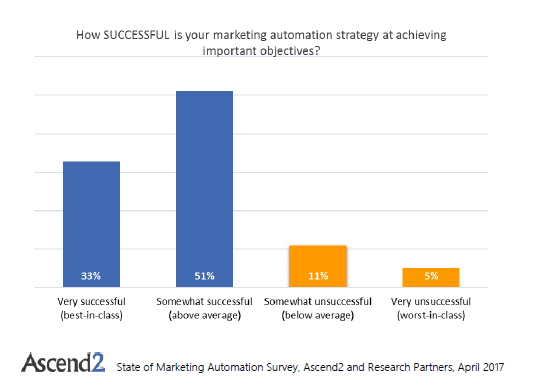
But then, of course, email automation isn’t very easy for many people…
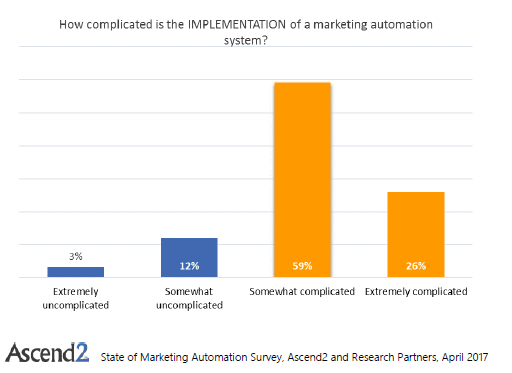
(Source)
This leads us to the next question comes: how to run an automated email campaign?
The answer varies on the ESP you’re using. After all, MailChimp’s features, dashboard, and workflow would be slightly different than, say, Sendgrid’s.
Also, the answer would vary depending on what are your goals and purposes.
So, you’ve got to check out the guide/resources of the email marketing service you’re using to really know how to automate emails.
But don’t worry. Most of the service providers have a very intuitive and DIY-friendly dashboard.
So, in just a matter of an hour, you will be able to create your first automated email workflow.
And with some practice for a week, you can champion it.
For your quick reference, I am linking to the automation guide of all the mentioned email marketing service providers. Click on whichever you use.
MailChimp: Click here (I wrote this ;))
GetResponse: Click here
AWeber: Click here
ConvertKit: Click here
Drip: Click here
ActiveCampaign: Click here
Keap: Click here
Ontraport: Click here
Constant Contact: Click here
SendInBlue: Click here
HubSpot: Click here
Here are quick email marketing automation tips:
- Welcome email is a must. Create and automate one. Anytime someone subscribes to your list, this welcome email will be sent.
- Have multiple automated workflows for different segments. Send each segment personalized emails for maximum conversion.
- Define the goal for your automated email campaigns.
- Just because you can automate the entire process doesn’t mean you send emails to your subscribers obsessively. Keep a check on the number of emails you send. Refrain from overdoing it.
- Use this automation feature to cover you, and keep your business’s operation in action, when you (and your team) go on a vacation.
- In the beginning, when you’re just learning, go slow. Do not create too many complex workflows with too many triggers. Keep it simple.
- Use analytics to measure your open rate, CTR, and overall ROI. And then keep making improvements in your sequences accordingly for optimum results.
21 Email Marketing Mistakes People Make
There are many common email marketing mistakes bloggers, SMEs and agencies make. Some of which are deadly that kill the entire campaign and ROI.
As a rule of thumb – while you must know what needs to be done, you must also know what needs to be not done.
We’ve talked about all that you must do earlier. Now, here are 21common and big and small email marketing mistakes you must avoid:
1. Not having enough (and enticing) email opt-in forms on your website.
2. Forgetting a thoughtful welcome email. Just like how it’s important to introduce yourself when you meet someone new, the same thesis applies even here.
3. Not delivering what the person has signed up for.
4. Not defining goals for your email marketing campaigns.
5. Providing unclear and vague call-to-action.
6. Making the emails very design-heavy.
7. Non-responsive email design on the mobile device. (This is common if your emails are design-heavy and include many images.)
8. Being too salesy. Remember, there are two purposes of email marketing – marketing and selling. Unless you’re definitely hard selling (that’s your sole goal), avoid using sales-heavy words and phrases.
9. Chasing the number of subscribers and the size of the email list. In reality, conversion matters the most.
10. Sending emails to subscribers irregularly and whenever you “feel like”. Consistency is the key.
11. Sending too many emails in quick succession. Maintaining a healthy interval is important. And this would usually depend on the stage of the customer journey the person is on. If she/he has known about you only now, going slow is crucial. But if the person is your raving fan, sending more emails can lead to better conversion.
12. Violating the terms of service of your email marketing service provider. It can lead to the suspension of your account.
13. Not segmenting your audience and sending them all generic emails.
14. Not spending time in analytics to measure the results for active improvement of the campaign.
15. Not personalizing the emails.
16. Sending a long email. (Unless you enjoy good brand value, this is an email marketing mistake.)
17. Holding your email marketing campaign until you have enough subscribers.
18. Hyping and overselling in the subject line.
19. Not encouraging readers to respond to the email.
20. Not cleaning your email lists. A few times in the year, you must audit your email and remove those who never engage with your emails. This will help you reduce your delivery cost. And also, it would help you prevent having your emails filtered in the Spam folder due to poor deliverability.
21. Running the same campaign without any necessary change even when it isn’t delivering good ROI.
These are 21 common email marketing mistakes bloggers, SMEs, and agencies make. Unsurprisingly, their campaigns usually fail to deliver them the desired result.
Read this in full detail: 21 Big (And Small) Email Marketing Mistakes You Must Avoid
Steer clear of these blunders when creating and executing your email marketing strategy.
17 Ultimate Email Marketing Tips and “Tricks”
These are the final email marketing tips and “tricks” on this already long-ass post.
They will provide you with an edge as an email marketer and help you maximize the return of your email campaign.
Ready?
1. Collect Emails On Social Media Platforms
You don’t always have to rely on your website or blog to capture emails. There are many other channels too that you can leverage.
Regularly post on different social channels, asking people to signup/subscribe.
For maximum return, post contextual content on individual platforms. (Different for Twitter, different for LinkedIn…) And have unique squeeze pages for each platform with relevant content.
You can also collect emails through guest posts on others’ websites.
2. This Is The Best Day To Send Emails
According to different studies, the answers vary by small margins.
However, at large, everyone agrees that Tuesday and Thursday are the two best days in the week to send emails.
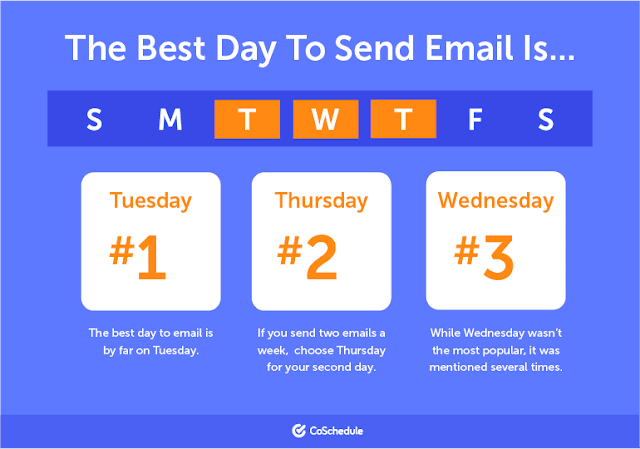
Wednesday is good too if you’re planning to send more than 2 emails a week.
3. Use ‘FWD:’ or ‘RE:’ in your subject line
This improves the chances of open, and hence click.
When people see ‘Fwd’ or ‘RE’ in their subject line, they are more likely to open the email believing that they may have either communicated with you earlier OR you’re forwarding them some resourceful content.
Adding any of these in the subject line adds to it a personal touch.
It makes the email look like it’s coming from a friend. It makes you look like you have some relationship with the recipient. It makes you trustable.
So, at times, when it makes the most sense, include ‘Fwd:’ or ‘RE:’ in your subject line.
4. Avoid including attachments in your emails
Adding media files to your emails would usually get them filtered out in the Spam folder.
If you want to send any file, first host it somewhere and then send its link to the recipients instead of attaching it directly to the body.
5. Test your subject line using this tool
CoSchedule’s Email Subject Line Tester is a good tool to write optimized email subject lines.
Paste your subject line in the field and the tool will score it out of 100.
It would also provide you with plenty of insights and recommendations on how you can improve your subject.
Try it. Go here to check out the tool.
6. Don’t mind sending others’ content
The primary intent behind any marketing campaign should be to provide value to the audience.
In that quest, sending other people’s content in your emails isn’t a bad thing.
If you come across a piece of content that you think will bring value to the audience, and if it’s a topic that’s in your niche but you don’t cover, send it to your subscribers.
This is a tactic you can use if you lack content on your website but still want to keep your email list engaged.
7. Have a professional address in the “Reply to” field
A personalized address in the ‘Reply to’ field, instead of some gibberish, sets the right image.
Many people would want to respond to your email.
And then there are also those who would simply just want to see that address.
Sending from a ‘no-reply….’ address is a bad idea. It might end your email in the Promotion tab.
So, have professional and custom email addresses in the ‘reply to’ field. ‘YourName@YourSiteName.com’ is desirable.
8. Include links to ‘Unsubscribe’ from your email list
Every email marketing service provider now requires you to do this essentially. If you skip this, you risk getting your account suspended.
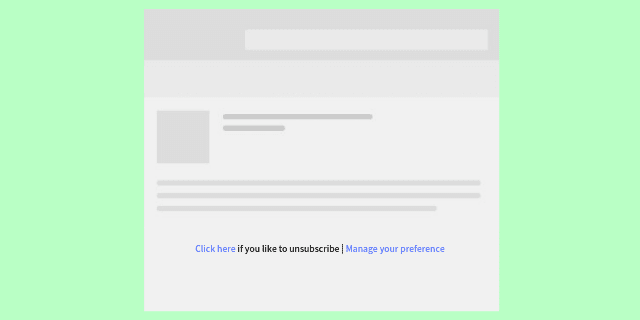
Also, not including an ‘Unsubscribe’ link in your emails will get that email filtered out in either spam or promotion tab.
9. Have your physical address in the email’s footer
Almost every email marketing service provider now wants you to do this. This signals the legitimacy of the business, which declines the instances of spam attempts.
In addition, adding the physical address of your establishment in the email footer also improves the chances of ending up in the Primary tab.
So, include your physical address in the email footer.
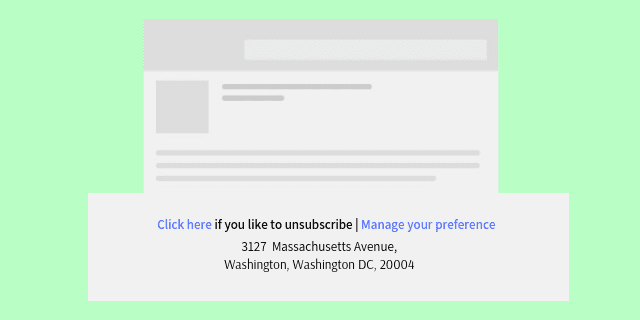
If you’re a blogger with no official address, provide any address in your city. (For personal security reasons, you might want to avoid giving your home address to everyone.)
10. The best time to send emails
You know the best day! But what is the best time to send an email?
A study by MailChimp suggests it is 10:00 am.
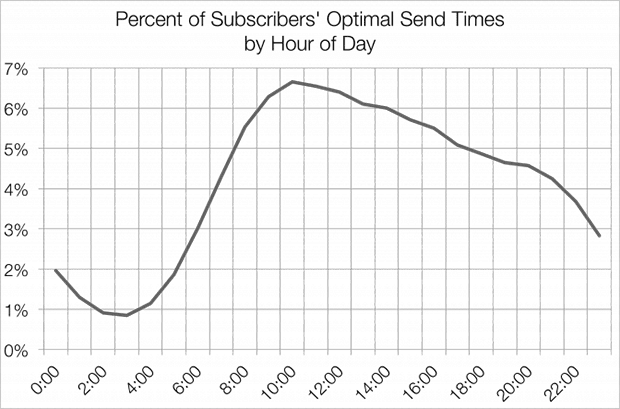
Other studies, too, collectively conclude that morning is the best time to send emails during the weekdays.
Afternoon isn’t desirable.
And the middle of the evening can see more open rates – likely because working professionals commute back home at this time; they go through their emails while traveling.
In any way, try to send emails anywhere between 8-11 am.
For better results, do split testing to find what is the best time to send an email for you.
11. Encourage the recipients to reply and forward
But do this without offering any perk or offer to the recipient.
It’s against the terms of many email marketing service providers to entice recipients to forward your emails through any incentive.
At the end of your email body, just politely asking to forward the email is sufficient to get your loyal subscribers to do it.
“Found this email helpful? I would love it if you forward this email to your friend/colleague/family who may need it.”
12. Include social profiles in the email signature
This is one of the simplest things and yet many people don’t do it.
In your email signature, include the links to your social media profiles.
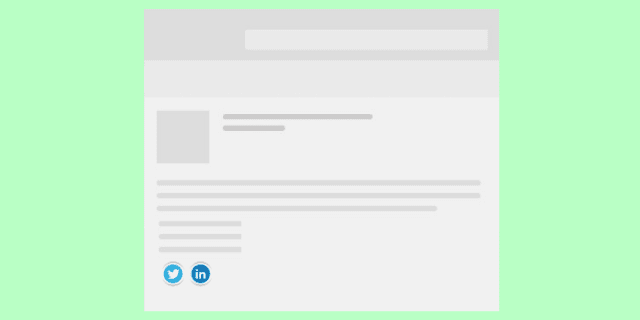
Avoid providing the link to every platform though.
Instead, to consolidate the attention and number of followers/likes, include just one or two social media links that are more important and where you’re trying to become big.
13. Resend Unopened Emails
Run through your analytics and find people who didn’t open your email.
Resend them the same email – only tweak your subject line to be something better this time.
14. Edit and proofread before you “Send”
Sending emails is irreversible. You cannot edit it or delete it once sent.
This calls for extra care and caution before you hit that ‘Send’ button.
Edit your email copy mercilessly to make it as clear and concise as possible. And then proofread it countless times to avoid any factual errors and grammatical blunders.
So many people rush to send emails only to realize their mistakes after everyone has read them.
Common errors and typos can cast a bad light on your brand. And mistakes in statistics and facts can hurt your business. (Instead of “5% off”, you mistyped “50% off”.) Avoid such blunders at all costs.
Recommended Read: Grammarly Review 2019 – Thoughts of a Professional Copywriter
15. Have an email marketing calendar
Just like you have an editorial calendar for your blog (you do, don’t you?), you must have an email marketing calendar.
When you’re going to send your next batch of emails?
Which segments you’re going to send it to?
What will you write in that email?
What will be the purpose of that email?
What will be its CTA?
These are some of the questions that your email marketing calendar clarifies.
Having one such clear plan and objective brings clarity, discipline, and consistency, which then helps you win more.
16. Show social proof to build credibility
There are many creative ways to do this.
In the email footer, if you’re providing the link to your Insta, you can have a line saying “Find why 452,000 people follow me on Instagram”.
If you have been featured in Forbes, in your email copy, you can have a line like…
“The joy of getting an email from a fan saying how I impacted his life was SO MUCH MORE than the joy of getting featured in Forbes”
“Thousands of people love this diet chart. There’s a reason why I got a feature on Forbes! ;)”
“4,480 loved this program. Forbes loved it. You will love it too.”
“I published *name of the article* last month. Even Forbes covered it. This made me wonder how big this problem is and the kind of information people are really looking for. So, I created this detailed guide on *name of the article*. I spent weeks on it. Please check it. I hope this brings you value. Thanks for all your support.”
Again, there are many creative ways to show your social proof and build credibility with the recipients – aside from simply putting a banner image of “As Seen In…..”

17. Do it better than your successful competitors
Subscribe to the emails of your close and successful competitors.
And then take note from what they are doing right (and wrong).
Spend time understanding their strategies, routine, and goals. There’s a reason why they are “successful” – they must be doing something write.
So, learn from what they are doing.
The length of the email, the time they send it, the kind of CTAs they use, the subject line… go through every aspect of their emails.
And then whenever it makes sense to your campaign, audience, goals, and strategies – simply copy what they are doing right.
Conclusion
Comes the end of this ultimate email marketing guide.
I tried my best to cover every aspect of email marketing with ACTIONABLE details.
Plus, I tried keeping it open-ended to help anyone find value from it – from bloggers to SMEs to agencies.
If you did read this guide in its entirety, kudos! If not, bookmark it so you can refer it back quickly when needed.
I genuinely hope this email marketing guide Spell Out Marketing brings you value and helps you achieve your goals.
If you found it helpful, please share it on any one of your preferred social media. 🙂