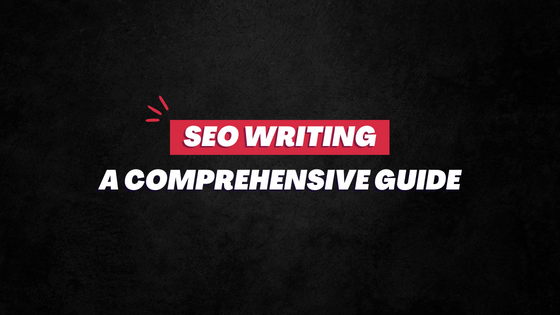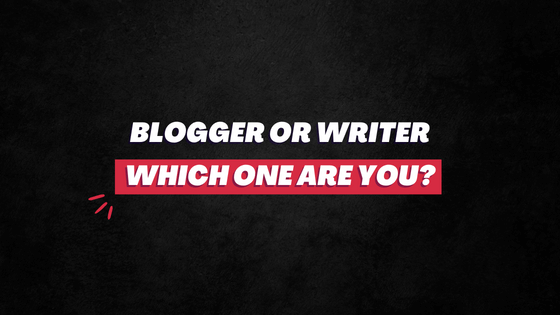Ever wondered how to become a better writer?
Want to *really* become one?
Grammarly is one of those online editing and proofreading tools that promise to help you with that dream.
But does it deliver on those promises?
This extensive Grammarly review 2023 will answer that for you. Read it in full before you invest your time and money in it.
Grammarly: The Basics and Background
Grammarly is an AI-powered online writing, editing, proofreading tool/software. It also helps to detect plagiarism.
Its proofreading resources check content against more than 150 grammar rules.
The tool was launched in 2009 in Kyiv by two Ukrainian developers. It now also has an office in the San Francisco area, California.
Until July 2018, Grammarly had a total of 10 million users. 6.9 million of those were daily active users.
Here’s one of the (very compelling) videos that the company aggressively uses as YouTube Pre-roll Ads:
Recommended Read: 43+ Best Blogging Tools For Beginners and Pros (2020 Updated)
Features of Grammarly
The tool has been on the scene for more than a decade.
It has a solid team of developers, experts, and linguists working behind the scene. It employs the best of technology.
So, unsurprisingly, Grammarly is extremely powerful.
(And you would feel this, in particular, if you’re coming from MS Word’s basic grammar/spell checker.)
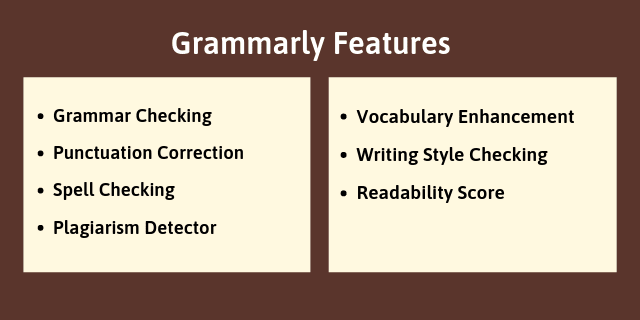
It has all the right features that could possibly make it the best writing and editing tool.
- Grammar Checking: If the name didn’t already give it away, Grammarly provides basic and advanced grammar checking. It also provides an explanation of grammar rules.
- Punctuation Correction: “Let’s eat grandma” and “let’s eat, grandma”. NEVER make such silly (and scary) mistakes. The tool checks and corrects your punctuation.
- Spell Checking: Of course, this has to be there!
- Plagiarism Detector: A very important feature for bloggers and SEO content writers in specific. It checks 16 billion web pages to detect any instance of (accidental) plagiarism in your copy.
- Vocabulary Enhancement: Do not repeat the same word over and again. Replace it with the right alternative. Grammarly provides vocabulary suggestions.
- Writing Style Checking: You don’t want to write an official email like you’re writing to a friend or vice versa. Grammarly provides genre-specific writing style checks. You get custom suggestions based on the kind of content you’re writing, the purpose of it, and the audience you’re writing it for.
- Readability Score: This tells you how easy (or difficult) it is for the readers to read and understand the sentence. The tool scores your sentences out of 100; the higher the better.
There are a few other small features that the company prominently highlights.
Now, not all of these Grammarly features are free. Some of them come at a cost. But before we jump on that, let’s address another major question…
How Grammarly Works?
Well, technically, it’s a result of a cutting-edge algorithm developed and improved by computational linguists and deep learning engineers over the course of a decade.
The tool employs artificial intelligence that automatically detects the mistakes and errors in your copy.
You get suggestions and corrections in real-time, as you write. The faulty words and/or sentences get underlined – much like how it happens on MS Word.
In addition, as mentioned in the features, it provides genre-specific writing style checks.
What kind of content you’re writing? You can provide more context about it to Grammarly by setting goals for your writing.
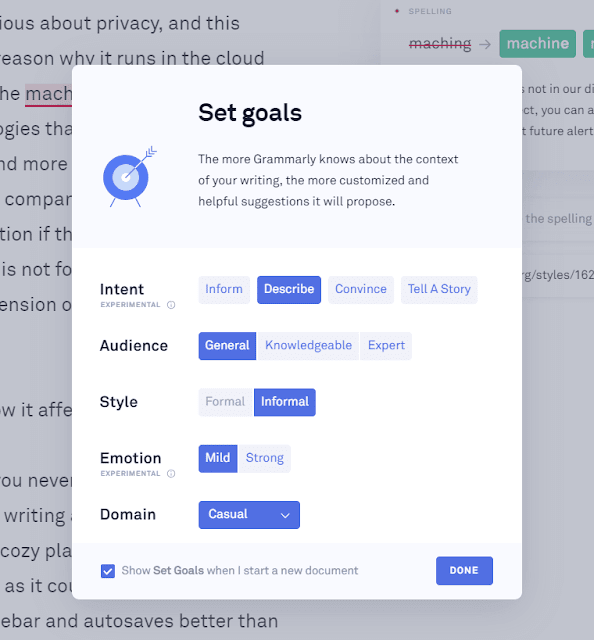
It will provide you insights and suggestions exactly according to that, ensuring your copy is appropriate for the purpose it is created.
Try And See How It Works Yourself
How to Use Grammarly?
There are a handful of ways how to use Grammarly. It is available across devices, ensuring maximum convenience.
- Web App
You can use it through its web app. Go to app.grammarly.com. You will find options to either ‘Import’ your MS Word document OR use its online editor.
In its online editor, you either copy-paste your text or just write directly.
- Microsoft Office
The company also offers a Grammarly plugin for Windows users.
The plugin gets installed right in your Microsoft Office, working in Word documents and Outlook emails.
- Browser Extension
And then there is Grammarly browser extension. It’s available for all the popular browsers: Chrome, Firefox, Safari, and Edge.
Once added, the tool proofreads whatever you type in the browser on almost every website – from Freelancer to Facebook to Gmail.
- For Windows/MacOS
You can also install the Grammarly native app on your desktop. It provides easy access to the tool instead of launching your browser or opening Microsoft Word
The app sits in the home of your Windows or macOS.
- The Mobile Users
Grammarly was made available for Android and iOS users in December 2017 through the Grammarly Keyboard app.
The keyboard will make suggestions and corrections, in real-time, as you type.
Recommended Read: 14+ Warning Signs Your Website Has Bad Quality Content
Who Is Grammarly For?
Simply put, Grammarly is for anyone and everyone who writes on any device in English.
Among many, its key targets are non-native English speakers and those who are weak in English.
The tool is also a “should try” for native speakers and expert writers. It acts as an added line of defense.
It makes editing and proofreading so much easier and quicker.
Besides…
There’s no reason not to be extra assured that your copy is near-perfect.
In short, Grammarly is good for:
- Content Writers / Copywriters
- Bloggers
- Content marketers
- Authors
- Editors
- Students
- Teachers
- Marketing agencies
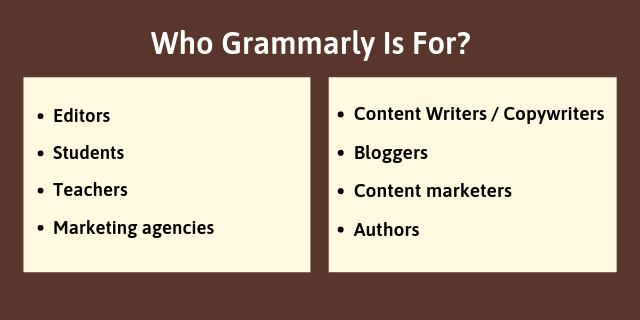
(Which of them are you?)
I Am One Of These. Let Me Try Grammarly
Cost of Grammarly
Comes now the most important part…
Sure, it’s a great editing and proofreading tool with plenty of cool features. But how much does it cost?
To start with, Grammarly has a free version.
It provides only critical grammar and spelling checks, which isn’t “too less” though.
However, it is the premium version that packs all the wonderful features, including my absolutely favorite genre-specific writing style checks.
The plans and pricing of Grammarly are…
- Forever Free – Basic features
- Monthly: $29.95 per month
- Quarterly: $19.98 per month (Billed as one payment of $59.95 USD)
- Annual: $11.66 per month (Billed as one payment of $139.95 USD)
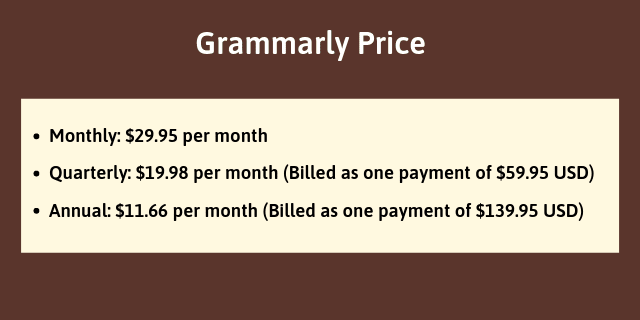
This affordable pricing has been one of the key factors behind the growth and sustainability of Grammarly.
Grammarly Premium vs. Free
Grammarly Premium is extremely powerful.
Since you’re paying for it, you get MANY features.
Here’s a comparison between its Premium and free version.
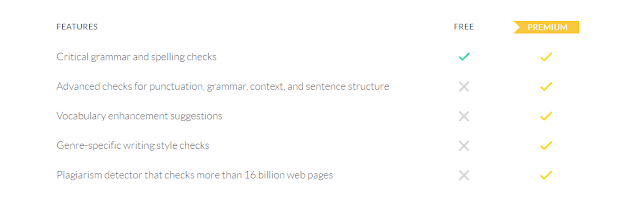
Now, sure, there’s only one green tick mark in the free column. But do not underestimate it. For generic purposes, it’s decently sufficient.
And both versions also have these basic features:
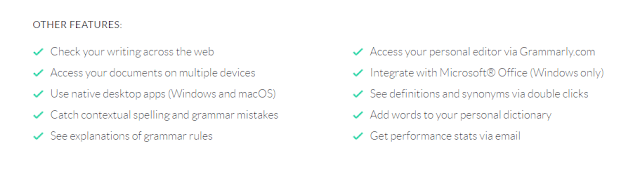
If you’re seriously crunched in money and can’t afford the premium, the free version has got your back.
But if you can spare $11.66 a month, Grammarly Premium is a must-have.
You will get contextual suggestions. There will be no instances of plagiarism. Your copies will be advanced-checked for errors in punctuation, spelling, grammar, and sentence structure.
And most importantly, you all also get, again, my favorite genre-specific writing style checks.
Here are some numbers that the company throws to convince users to buy the Grammarly premium plan:
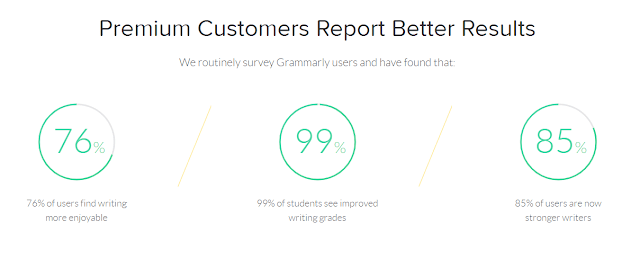
In short, the premium version has many powerful features that promise to make writing and proofreading exceptionally simpler.
Let Me Try The Free Version First
Frequently Asked Questions About Grammarly
Of course, even for a relatively smaller investment, people would have questions. It’s only natural.
Here are some of the FAQs about Grammarly:
What are Grammarly advanced issues?
Just because a sentence “sounds” good doesn’t necessarily mean it is perfect.
There could be plenty of corrections needed in that sentence in grammar, punctuation, structure, and style that can make it even better.
And that’s what Grammarly reports as “advanced issues”.
Maybe you messed up with the past and present participles that aren’t too easy to detect.
Maybe the structure of the sentence is too long and complex, and should be trimmed.
Maybe you have written an email for your boss/client/advertiser that’s too casual?
Grammarly Premium helps you with such advanced issues that aren’t exactly “critical” but still matters to have a perfect copy that delivers a delightful experience to the readers.
Does Grammarly have a plagiarism checker?
Yes. Its Premium version has a full-fledged plagiarism checker.
Can Grammarly be trusted?
Yes.
Although back in February 2018, a severe bug was reported in Grammarly Chrome and Firefox extension, which was exposing its authentication tokens to all websites. (Source)
Meaning, any website that you were visiting could have accessed all your documents on Grammarly.
The bug was fixed quickly. The company reported that there is no evidence that this security vulnerability was exploited to access any customer’s account data.
Aside from this, for a decade, there haven’t been any such lapses and controversies for Grammarly.
It has maintained its products and brand pretty well.
So, YES, Grammarly can be trusted for the quality of the products it brings and the commitment it has to users’ data security.
Can Grammarly be used in Word?
YES.
Grammarly works in Word documents, as well as in Outlook emails.
You just have to download a plugin, open it, and in no time you will find a new ‘Grammarly’ tab in Word’s toolbar/ribbon.
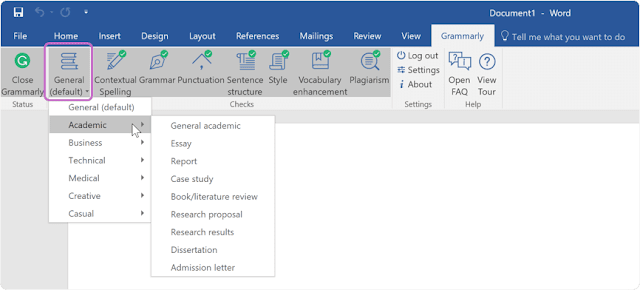
Can Grammarly check Powerpoint?
No! Not yet.
Can Grammarly be used offline?
No.
It’s an online tool that requires a stable internet connection to provide you with real-time suggestions.
Can Grammarly be used for Spanish or French?
No.
Grammarly supports only English. So, no Spanish, French, Hindi, or any other language.
However, the editing tool can tell the difference in spelling, grammar, and punctuation between different types of English: American, Australian English, British, and Canadian.
Can Grammarly read my passwords?
No.
Grammarly does not track everything you type in the browser or on your device (like a keylogger does).
Also, it accesses only the text that you write using its product (like a browser extension and keyboard). You can always disable this access.
Moreover, Grammarly does NOT access anything you type in the text fields marked as “sensitive”.
Does Grammarly do refunds?
Grammarly used to provide a money-back guarantee. However, it has stopped that now.
A part of its policy reads, “If you cancel after your subscription renewal date, you will not receive a refund for any amounts that have been charged.” (Read its full Terms of Service here)
But I have heard a few people who did get their refunds. (They had their valid reasons though!)
Still, you shouldn’t exactly expect you will get a refund from Grammarly if you cancel your subscription.
Grammarly seems to have a fair stand about refunds…

Does Grammarly work with Google Docs?
Yes, Google Docs supports Grammarly.
They announced this only recently in October 2018.
Does Grammarly have a free trial?
No.
(I am not sure about this but…) It used to have a referral program. People can use Grammarly Premium for free by referring the tool to their friends.
At present, it doesn’t offer a free trial or referral.
How to have Grammarly Premium for free?
You can’t. (And you shouldn’t!)
You’ve got to pay for their premium features. If you can’t, they already offer a free version; use that.
Do NOT fall for shady schemes and articles online telling you how to use Grammarly premium for free. They don’t work. Moreover, it’s unethical.
When does Grammarly have a sale?
There’s no fixed time. They do that often and inform users via. emails and social media.
To convert their existing Free users, they usually push regular sales and discounts.
The Pros and Cons of Grammarly
By now, we’ve already established a lot about this writing, editing, and proofreading tool.
To sum up in Pros and Cons, here’s how both the columns look.
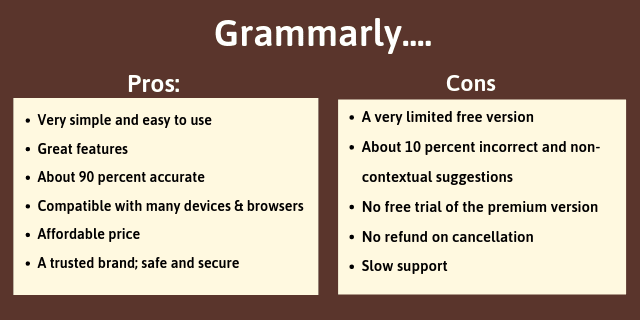
PROS:
- Very simple and easy to use
- Great features
- About 90 percent accurate
- Compatible with many devices and browsers
- Affordable price
- A trusted brand; safe and secure
CONS:
- Comparatively, a very limited free version
- About 10 percent incorrect and non-contextual suggestions
- No free trial of the premium version
- No refund on cancellation
- Slow support
My Verdict

As a professional copywriter and blogger, I absolutely love Grammarly.
Moreover, as someone who hates editing and proofreading, the tool is also a life savior.
I have been using it for almost 3 years now for my personal and office work. Except for a couple of payment nags, I never had any complaints.
Yes, it lags in a few areas.
For instance, it’s not 100 percent accurate; you will find a few wrong suggestions that wouldn’t fit the context of what you’re actually saying.
And if you’re nitpicking, you sure can find a handful of other flaws.
But overall…
Grammarly is a great tool from every angle. The best, in fact, in the market at present.
And what’s more incredible? It’s only getting better.
The company has built quite an exceptional product that is already a big difference-maker for those who aren’t native English speakers.
It makes corrections. It provides decently-accurate suggestions. It has many excellent features. And, most importantly, it saves plenty of time in editing and proofreading.
I would rate Grammarly 4.5/5 stars.
The tool is everything that it promises… and some more.
If you create content in any capacity, it’s a must-use tool. And if you can invest in its premium version, even better!