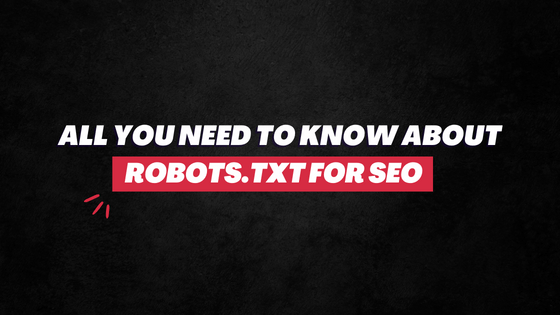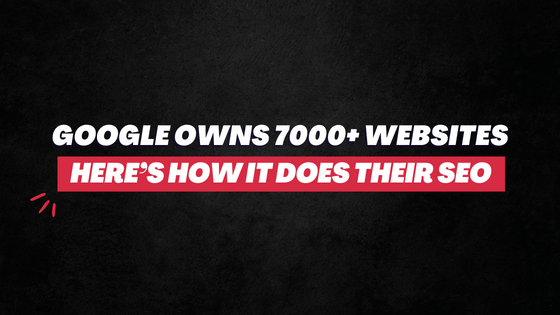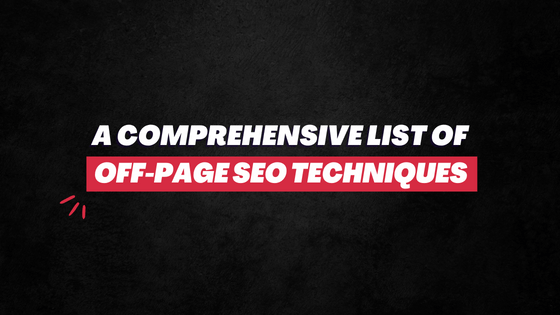Website loading speed is one of the most popular SEO factors. But even then, it remains a secondary thought for many.
So many business owners spend seamless resources into the nitty-gritty of search engine optimization, right from schema markup to robots.txt. And yet they do not care about something as basic as loading time.
Surprising!
Not only because Google and Bing have openly admitted the importance of this factor, but also because its impact on ranking and conversion is very well documented.
How fast does your website load?
When was the last time you did something to bolster its speed? (In comparison, when was the last time you were obsessed about getting backlinks?)
What’s The Ideal Website Loading Speed?
Of course, the faster the website loads, the better.
However, generally, you should aim to get a loading speed of less than 2 seconds.
Here are some of the website speed stats for more clarity:
- 47 percent of visitors expect a web page to load in 2 seconds or less. (Click to tweet)
- A 100-millisecond delay in loading time can drop the conversion rate by 7 percent. (Click to tweet)
- 53 percent of visitors will leave a mobile landing page if it takes longer than 3 seconds. (Click to tweet)
- A one-second delay in page load time means an 11 percent loss in page views. (Click to tweet)
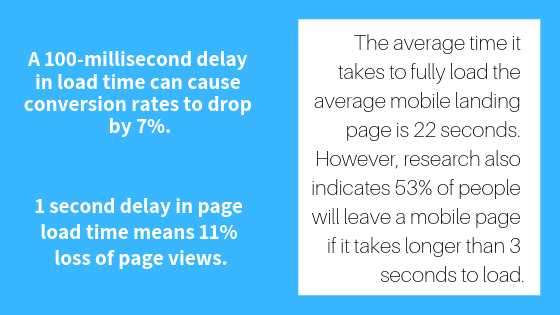
Sadly, according to Google, an average mobile landing page takes 15.3 seconds to load.
Indeed, the “ideal” speed varies from niche to niche.
For instance, e-commerce websites have to get their loading time incredibly less. On the other hand, a B2B business like Marketing SaaS doesn’t necessarily have that kind of pressure.
Here’s how different industries trade with each other:
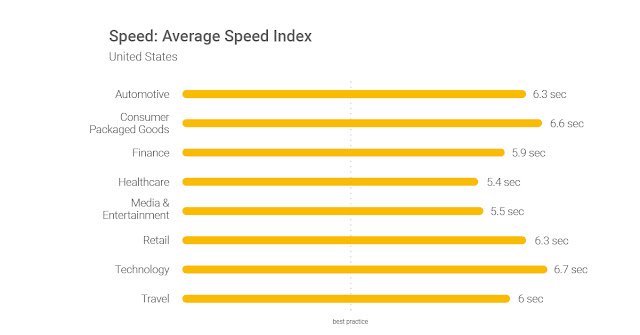
But that said, in the end, you still want to get the loading speed as less as possible.
Google recommends under 3 seconds.

But if you want to stay ahead in the game, aim for under 2 seconds. It promises to deliver an exceptional experience to visitors. And when UX is good, the website is much more likely to rank higher on SERP.
And, of course, quick website loading time is the simplest way how you can beat even the top of your competitors in SEO.
So, again, how fast does your website load? (Check it on GTmetrix)
Note: Following the rollout of ‘Mobile-First Indexing’, the loading speed on mobile devices is now comparatively more important. Desktop speed still matters. However, your ranking now predominantly depends on your website’s mobile speed.
How to Improve Your Website Speed?
There are some fundamentals to improve your website speed.
It starts by identifying what’s slowing down your website in the first place.
GTmetrix, after analyzing your URL, will return back with a thorough report on this. It will provide you with sufficient details about what you can do to decrease the loading time.
Google PageSpeed is another great website speed optimization tool that offers sufficient resources and suggestions.
That aside, here are 16 basic tips on how to you can decrease your website loading time:
1. Keep your website as minimal as possible.
2. Minimize your HTML, CSS, and JavaScript. Read: How to Minify Your Website’s CSS, HTML & Javascript
3. Limit the number of your HTTP requests. Read: How to Reduce Your Website’s HTTP Requests
4. Load your CSS and JavaScript Asynchronously. Read: Efficiently load JavaScript with defer and async
5. Keep your JavaScript Below The Fold. Read: Remove Render-Blocking JavaScript
6. Combine all your style sheets into one. Read: How to combine external CSS files for quicker page speed
7. Minimize the size of your images. Read: A 500-Word Guide To Champion Image Optimization
8. Instead of images, use CSS wherever possible.
9. Check your DNS speed. If the response time is high, change to a faster Domain Name provider. Read: Tips on How to Reduce DNS Lookups
10. Upgrade your web hosting plan if your traffic is high or fast increasing.
11. Enable caching. Read: How to Enable Browser Caching in WordPress
12. Compress the website with Gzip. Read: How To Optimize Your Site With GZIP Compression
13. Fix all the broken links. (Also, a good SEO practice!) Use Broken Link Checker
14. Add an Expires header. Read: How to Apply Expires Header to WordPress to Optimize Cache-Control
15. Use the Content Delivery Network (CDN). Read: The Beginner’s Guide to Content Delivery Networks
16. Remove unnecessary plugins, widgets, or features. If you’re on WordPress, here’s a nice and thorough video by Chase Reiner SEO, explaining step-by-step how to optimize your page speed.
Conclusion
Don’t be one of those who obsess the Advanced SEO techniques and do not care about something as basic as website loading speed.
Improve website speed and see evident rewards in your search ranking, engagement, and conversion in as less as a month.
If you have any questions, tweet to Spell Our Marketing! 🙂